WebDAVLinkPlugin
Automatically open links to WebDAV resources in local applicationsUsage
This plugin adds support that helps you edit files held in WebDAV resources using native applications (such as Microsoft Word) when you click on a link in the browser. It is designed specifically for use with the WebDAVContrib, but is flexible enough to be used with any WebDAV provider. The plugin supports the following standard file extensions for opening files in Microsoft Office tools from Internet Explorer:- .doc, .docx, .docm, .dotm
- .xls, .xlsx, .xlsm, .xlt, .xltx, .xltm, .xlsb, .xlam
- .ppt, .pptx, .pptm, .pot, .potx, .potm, .ppam, .ppsx, .ppsm
You don't have to do anything other than enable and configure the plugin. It will scan your topics for anchor links, and automatically redirect those links that refer to the webdav servers you identify.
Both Internet Explorer and Firefox require some client-side setup steps.
Installation Instructions
You do not need to install anything in the browser to use this extension. The following instructions are for the administrator who installs the extension on the server.
Open configure, and open the "Extensions" section. Use "Find More Extensions" to get a list of available extensions. Select "Install".
If you have any problems, or if the extension isn't available inconfigure, then you can still install manually from the command-line. See http://foswiki.org/Support/ManuallyInstallingExtensions for more help.
Configuring the plugin
You must runconfigure and give a value for {Plugins}{WebDAVLinkPlugin}{URLs} so the plugin knows where your WebDAV servers are.
The plugin will automatically detect links in your pages that refer to the URLs you specify in the plugin configuration.
Adjust Attachment Tables for displaying WebDAV-Links
If the directories where you store Foswiki attachments on the server are accessible using WebDAV, you can configure attachment tables with a control that opens attachments using native applications. This plugin ships with a skin template,templates/attachtables.webdav.tmpl, that customises some features of the default skins to include appropriate links to open attachments and folders.
The template is enabled by adding webdav to the skin path (see SitePreferences), for example:
* Set SKIN = webdav,pattern
You will see a "WebDAV" column in attachment tables (and in Internet Explorer only, an "Open WebFolder" link on the right).
The template is not guaranteed to work with other skins, but should provide sufficient inspiration for you to be able to customise them if necessary.
Note: if you want to be able to open WebFolders from Firefox, you may find the "Open as WebFolder" Firefox extension to be of value (not included in this package).
Configuring Internet Explorer
In the Internet Explorer menu bar:- Select Tools → Internet Options
- Select Security and select the "Trusted Sites" zone
- Click on "Sites"
- Deselect "Require server verification" unless this is an https: site
- In the dialog, add the webdav site e.g http://myserver.com
- Close the "Trusted Sites" dialog
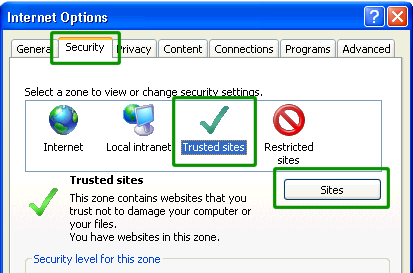
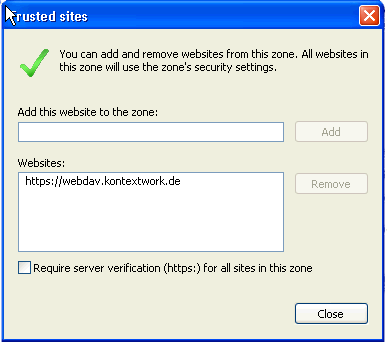
- Select "Custom level"
- Scroll down to the "ActiveX controls and plug-ins" section
- Scroll down to "Initialise and script Active X controls not marked as safe for scripting"
- Select the "Prompt" radio button
- OK the "Security Settings - Trusted Sites Zone" dialog
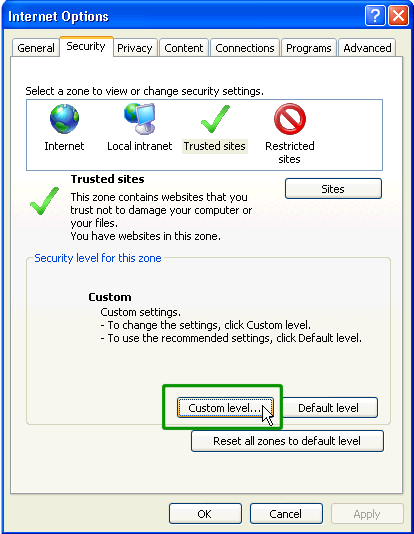
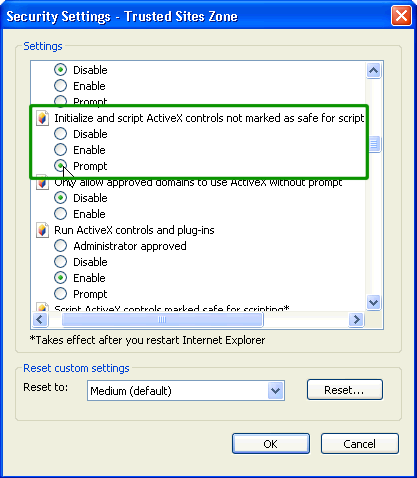
- OK the "Internet Options" dialog
Configuring Firefox
Most Firefox versions up to 5.0 have been tested. Install the firefox plugin by clicking this link: https://wiki.alexander-weimer.com/bin/../pub/System/WebDAVLinkPlugin/firefox/webdavlink.xpiUse the extension preferences to tell the extension what program to use to open WebDAV links.
If you have configured the plugin correctly you should see the edit features in the table of attachments to this topic.
Running WebDAV on on Mac OS X
The native client of Mac OS X is a bit crippled, but with a decent WebDAV client it works very well. For example Transmit (http://www.panic.com/transmit/) or Interarchy (http://nolobe.com/interarchy/) will provide easy access to WebDAV store on Foswiki for users. Both clients allow secure WebDAV over https transfers. Its possible to connect to your Wiki like a network drive and make it available within your Finder. For example Transmit has a feature called "Transmit Disk" which enables mounting of WebDAV shares.You can mount WebDAV folders via this URL: %WEBDAVFOLDERURL%
Connect to WebDAV via Transmit
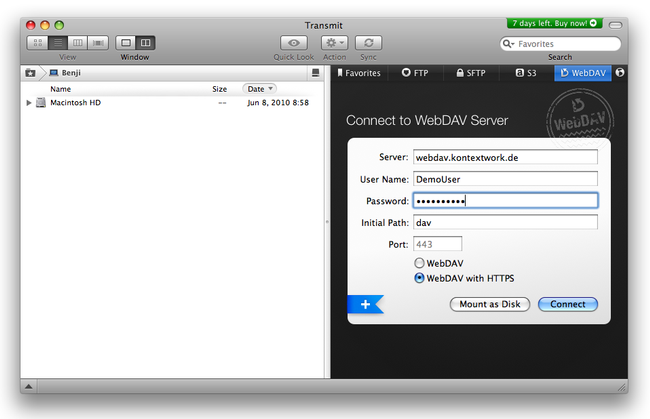
Browse and open Files
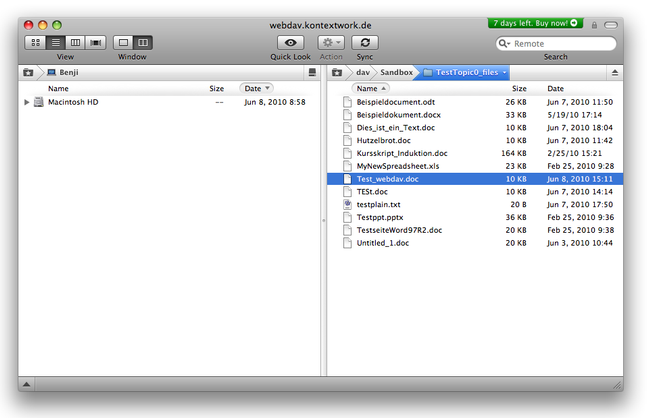
Mount WebDAV as Network Drive via Transmit
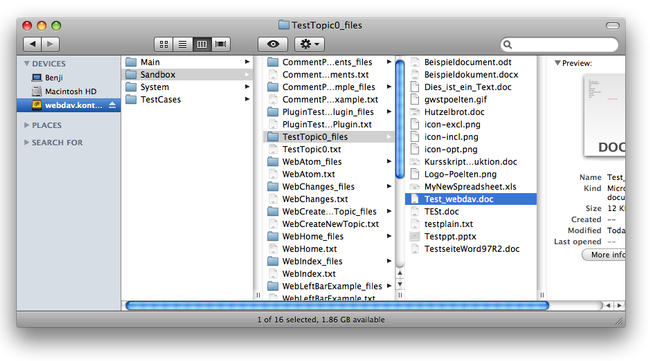
PackageForm edit
| Author | Crawford Currie http://c-dot.co.uk |
| Version | 1.7.0 |
| Release | 10 May 2015 |
| Repository | https://github.com/foswiki/WebDAVLinkPlugin |
| Copyright | © 2009-2015 Crawford Currie http://c-dot.co.uk |
| License | GPL2 (Gnu General Public License v2) |
| Home | http://foswiki.org/Extensions/WebDAVLinkPlugin |
| Support | http://foswiki.org/bin/view/Support/WebDAVLinkPlugin |
| I | Attachment | Action | Size | Date | Who | Comment |
|---|---|---|---|---|---|---|
| |
Example.docx |     |
1 byte | 2013-10-06 - 11:53 | UnknownUser | |
| |
Example.odt |     |
11 K | 2013-10-06 - 12:18 | UnknownUser |
- User Reference
- BeginnersStartHere
- EditingShorthand
- Macros
- MacrosQuickReference
- FormattedSearch
- QuerySearch
- DocumentGraphics
- SkinBrowser
- InstalledPlugins
- Admin Maintenance
- Reference Manual
- AdminToolsCategory
- InterWikis
- ManagingWebs
- SiteTools
- DefaultPreferences
- WebPreferences
Ideas, requests, problems regarding Wiki? Send feedback



